The evolution of development tools has reached a pivotal milestone with GitHub Copilot, an AI-powered code assistant that is now available with a free plan. With groundbreaking features tailored for developers, GitHub Copilot redefines how code is written, debugged, and optimized. Let’s dive into its features, benefits, and why every developer should embrace this powerful tool.
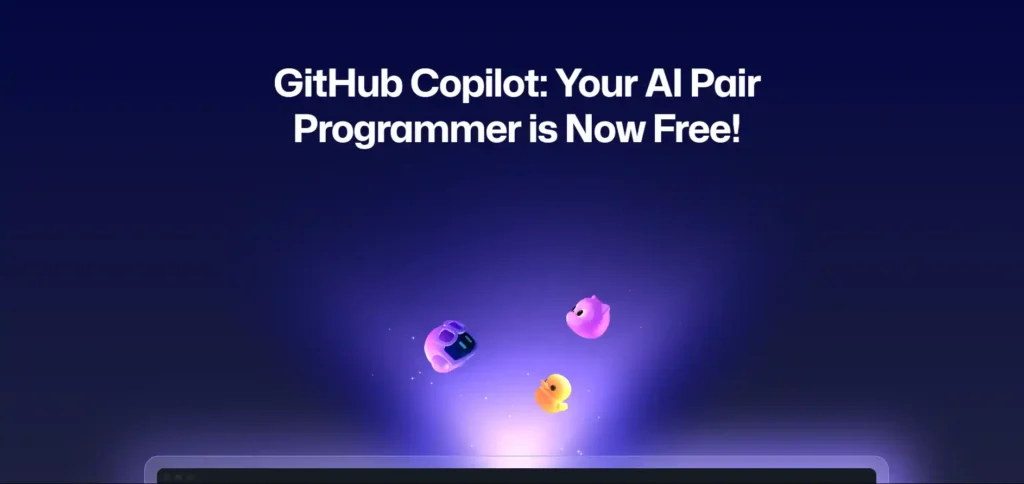
What is GitHub Copilot?
GitHub Copilot is an AI pair programmer developed by GitHub and OpenAI. Integrated seamlessly into popular code editors like Visual Studio Code, JetBrains IDEs, and more, it provides real-time code suggestions, auto-completes, and even generates entire functions. Whether you’re a beginner or an experienced developer, GitHub Copilot transforms how you code by simplifying tasks and boosting productivity.
Features of GitHub Copilot
1. Free Plan Availability
GitHub has introduced a free plan that allows up to 50 message interactions per month and up to 2,000 real-time code suggestions per month. This enables developers to test the power of GitHub Copilot without incurring costs. For those with extensive needs, paid plans offer more advanced features and higher limits.
2. Real-Time Code Suggestions
With real-time suggestions, Copilot assists developers by:
- Autocompleting code snippets.
- Generating entire functions.
- Recommending code based on context and comments.
3. Enhanced Productivity
Developers can now:
- Write boilerplate code faster.
- Explore alternative coding solutions.
- Reduce repetitive tasks.
4. Multi-Editor Support
GitHub Copilot supports various editors, including:
- Visual Studio Code
- JetBrains IDEs
- Neovim
This compatibility ensures developers across different environments can leverage its capabilities.
5. Debugging and Security Assistance
Debugging becomes easier as Copilot suggests fixes and remediation strategies for potential issues. Additionally, it helps identify and patch security vulnerabilities, safeguarding your code.
6. Access to Open Source Knowledge
Copilot taps into a vast repository of open-source projects, providing knowledge derived from millions of lines of code. This empowers it to:
- Suggest best practices.
- Generate optimized code snippets.
7. Slash Commands
Developers can use slash commands to generate tests, documentation, and more quickly. This feature saves time and ensures thoroughness in software projects.
Benefits of Using GitHub Copilot
1. Accelerated Learning
For new developers, Copilot acts as a mentor by:
- Demonstrating coding best practices.
- Offering explanations for complex solutions.
2. Time-Saving
Eliminate repetitive tasks and boilerplate code generation, allowing you to focus on core development tasks.
3. Improved Code Quality
With intelligent suggestions and real-time corrections, your code becomes more robust and error-free.
4. Customization for Personal Projects
Tailor Copilot to suit your workflow. Use it for:
- Personal projects.
- Web development tasks.
- Backend solutions.
5. Seamless Integration
With support for popular IDEs and editors, Copilot fits effortlessly into your existing workflow.
How to Use GitHub Copilot Effectively
1. Install and Configure
- Install the Copilot extension in your preferred editor.
- Link your GitHub account and choose a suitable plan.
2. Write Descriptive Comments
Copilot thrives on context. Use comments to describe the function or logic you intend to implement.
3. Use Slash Commands
Quickly generate tests and documentation by typing slash commands. For example:
/Test generate unit test for login function
4. Explore Limitations
While Copilot is powerful, it may occasionally generate incorrect or suboptimal code. Always review suggestions before implementation.
Use Cases for GitHub Copilot
1. Web Development
- Generate HTML, CSS, and JavaScript snippets instantly.
- Create API integrations with minimal effort.
2. Backend Development
- Write server-side logic efficiently.
- Automate database queries and schema generation.
3. Test-Driven Development
Generate unit tests for your codebase, ensuring reliability and reducing manual effort.
FAQ Section
What is the limit for free plan users?
A free plan that allows up to 50 message interactions per month and up to 2,000 real-time code suggestions per month.
Does GitHub Copilot work offline?
No, Copilot requires an active internet connection to process and provide suggestions.
Is GitHub Copilot suitable for beginners?
Yes, it is highly beneficial for beginners, offering guidance and best practices while coding.
Ready to supercharge your coding journey? Sign up for GitHub Copilot today and explore the future of AI-assisted programming. Check out the official pricing page for more details.
If you want to explore other tools and features of GitHub, check out my detailed Exploring GitHub: Features Every Professional Developer Should Know.
Conclusion
GitHub Copilot is a revolutionary tool that empowers developers to achieve more in less time. By leveraging AI, it not only enhances productivity but also bridges the gap between novice and expert developers. Whether you’re working on a personal project or building enterprise-level software, Copilot is the companion you need to write better code, faster.
Start using GitHub Copilot today and experience the future of programming firsthand!
This blog post is intended for informational purposes only. To explore more features, address your questions, or learn in-depth details, please visit the official GitHub website. Please note that the thumbnails and images used in this post, including screenshots for illustrative purposes.


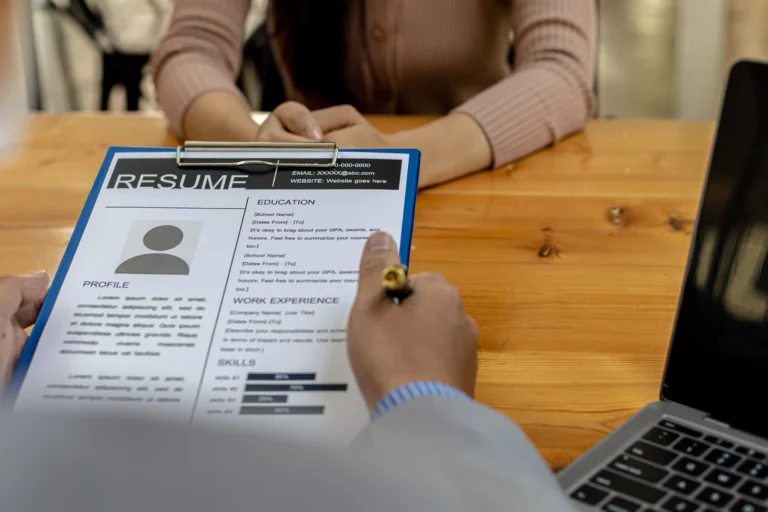



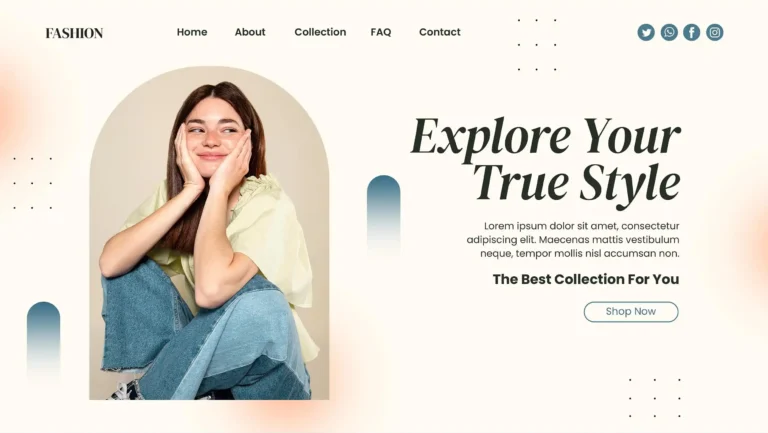







[…] with. In fact, you can launch your Spark application in either VS Code or Codespaces, and with GitHub Copilot, you can get assistance writing your code. Furthermore, you can create a standard GitHub repository […]