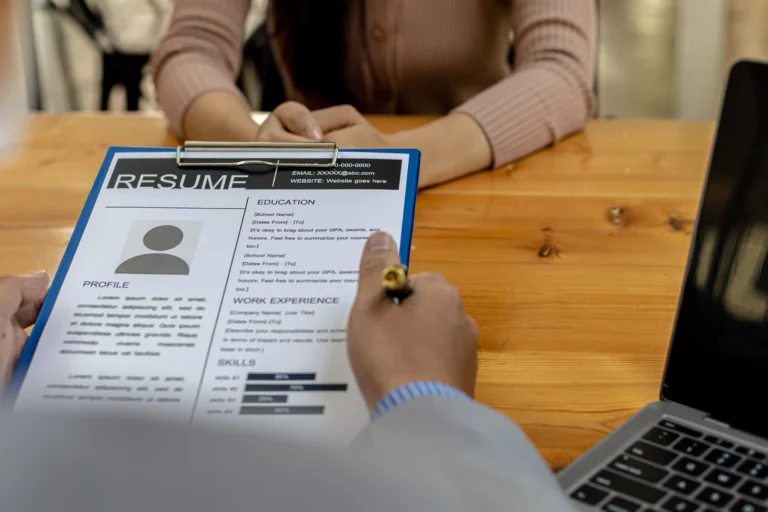Introduction: Equip Yourself with the Right Tools
As an IT student, your journey involves coding, problem-solving, and managing technical projects. To succeed in this fast-paced field, leveraging the right tools is essential. This blog will explore some of the most useful tools every IT student should know about—from coding platforms to productivity boosters. Using these tools, you can enhance your learning experience, streamline tasks, and stay ahead of the curve.
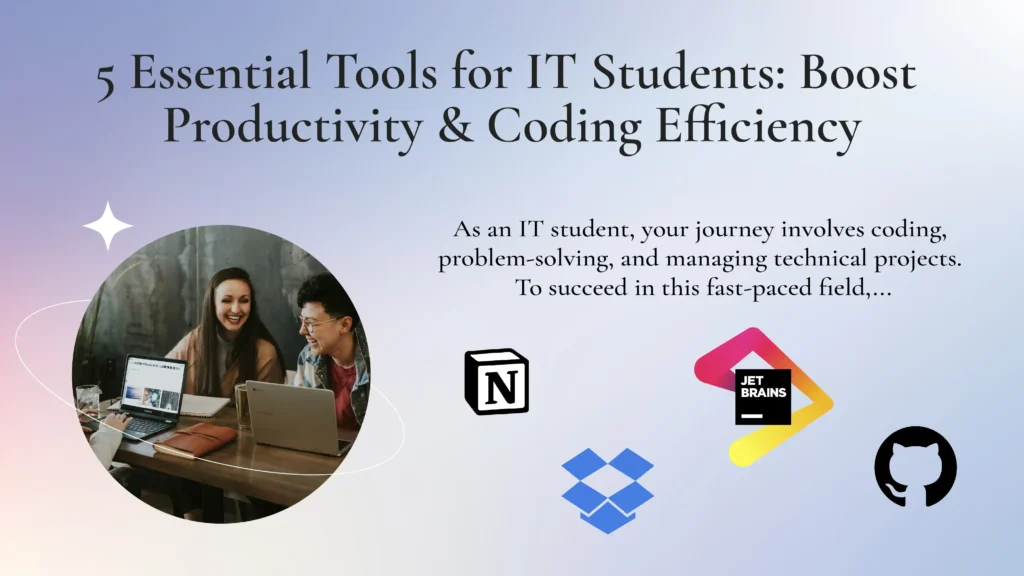
Essential Tools for IT Students
1. Code Editors and IDEs
Selecting the right code editor or integrated development environment (IDE) is essential for efficient coding. These tools simplify writing, debugging, and testing, allowing IT students to focus on building their programming skills effectively.
- VS Code: A powerful and widely used code editor, VS Code stands out for its versatility and lightweight design. With an extensive library of extensions, a built-in terminal, and seamless Git integration, it’s an excellent choice for handling various programming tasks across different languages.
- JetBrains IDEs: JetBrains offers a range of specialized IDEs such as IntelliJ IDEA for Java, PyCharm for Python, and WebStorm for JavaScript. Known for their intelligent code completion, robust debugging tools, and seamless integration with frameworks, these IDEs are ideal for students looking to work on sophisticated projects with ease.
- Replit: An online coding platform that allows students to write, test, and collaborate on code directly from their browser. Replit supports numerous programming languages and includes built-in version control, making it perfect for beginners and group projects.
- CodeSandbox: Another browser-based editor, CodeSandbox is designed for building and testing web applications quickly. Its live preview feature and easy sharing options make it an excellent choice for students working on web development assignments.
2. Version Control Systems
Collaborating on projects or managing multiple versions of your code is crucial for IT students. Version control systems allow developers to track changes, revert errors, and work simultaneously with team members on large-scale projects.
- Git: Learn the basics of Git for version control and repository management. Understanding commands like
git commit,git push, andgit pullis essential for smooth collaboration. - GitHub: Host your projects, collaborate with peers, and showcase your work to potential employers. GitHub also provides a platform for exploring open-source projects, which can be a great learning opportunity for IT students.
3. Project Management Tools
Staying on top of assignments and team projects can be challenging, but project management tools simplify the process. These tools help students organize their tasks, set priorities, and collaborate effectively.
- Trello: This visual task management tool uses boards, lists, and cards to help students divide projects into manageable chunks and track their progress in an intuitive way.
- Notion: A flexible platform that integrates notes, project planning, and task management into one cohesive workspace. IT students can use Notion for anything from organizing class notes to planning software development tasks.
- Asana: Known for its team collaboration features, Asana allows users to manage deadlines and monitor progress on shared projects. Its timeline view and task allocation are especially useful for group assignments and capstone projects.
4. Cloud Storage and Collaboration
For IT students, having easy access to files and collaborating seamlessly with peers is vital. Cloud storage platforms ensure your work is safely stored, easily shareable, and available on multiple devices.
- Google Drive: A comprehensive platform for storing, sharing, and collaborating on documents, spreadsheets, and presentations. It’s perfect for group projects, offering real-time editing and version control through Google Docs.
- Dropbox: Known for its reliability, Dropbox syncs files effortlessly across devices. The platform’s file version history is particularly helpful when recovering previous versions of assignments or projects.
- Microsoft OneDrive: Fully integrated with Microsoft Office tools, OneDrive makes it easy to edit and share documents directly from apps like Word, Excel, and PowerPoint. It’s an excellent choice for students who use the Microsoft ecosystem.
5. Programming Learning Platforms
Sharpen your coding skills and prepare for technical interviews with these platforms. They offer interactive challenges and detailed explanations to help you master programming concepts.
- LeetCode: Solve coding problems and prepare for competitive programming and interviews. LeetCode’s mock interviews and detailed solutions provide valuable insights for students aiming to land internships.
- HackerRank: Learn and practice coding with challenges across multiple languages. HackerRank also has tracks focusing on specific skills like SQL, Data Structures, and AI.
- FreeCodeCamp: A free platform for learning web development, JavaScript, and more. It offers guided projects that allow students to build portfolios while learning.
Visual Content: Enhance Your Understanding
To complement your learning experience, incorporate visual aids and tutorials. These resources make abstract concepts easier to grasp and add an interactive element to your studies.
- YouTube Channels: Follow channels like Programming with Mosh and TechLead for practical tutorials. These creators break down complex topics into digestible lessons, often accompanied by real-world examples.
- Infographics: Tools like Piktochart can help visualize complex concepts. Creating infographics can also aid in retaining information and sharing knowledge with peers.
What’s the best tool for beginners learning programming?
Beginners often find VS Code to be the most beginner-friendly option. Its simple interface, combined with extensive customization through extensions, makes it adaptable to various learning needs and programming languages.
How do I effectively manage team projects?
To manage team tasks efficiently, use tools like Trello or Asana to structure assignments, assign responsibilities, and track progress. Pair these tools with GitHub for version control to streamline collaboration on coding projects.
Actionable Tips
- Start small: Familiarize yourself with a few tools before adding more to your workflow. This approach ensures a smoother learning curve and avoids overwhelm.
- Join communities: Engage with platforms like GitHub and Stack Overflow to learn collaboratively. Networking with experienced developers can open doors to mentorship and opportunities.
- Stay organized: Use cloud storage and productivity tools to keep track of your assignments and projects. Regularly updating your files and backing up work prevents data loss and ensures preparedness.
Conclusion: Simplify Your Coding Journey with the Right Tools
The right editor or IDE can significantly impact your productivity and coding experience. By incorporating tools like these into your routine, you’ll streamline your workflow, save time, and enjoy a more efficient learning process. Whether you’re working on small assignments or large-scale projects, these editors provide the features and flexibility you need to excel. Start exploring today to unlock your full potential as an IT student!