What is GitHub?
GitHub is a premier platform for developers to work together on code, oversee projects, and manage version control through Git. It is a centralized repository where individuals and teams can securely store and share their codebases, fostering seamless collaboration and efficient development workflows.

Professional Features of GitHub
GitHub offers several advanced features tailored to optimize workflow for professionals and teams. Let’s dive into these powerful tools:
1. GitHub Actions (Automation)
GitHub Actions enables developers to automate their workflows directly within GitHub.
- CI/CD Pipelines: Automatically test and deploy code with every pull request or push.
- Custom Workflows: Create scripts for recurring tasks like linting, building, or notifying teams.
- Marketplace: Use pre-built actions for tasks like deploying to AWS, sending Slack notifications, or running Docker containers.
Example: You can set up a GitHub Action to run unit tests whenever new code is pushed to the repository, ensuring the integrity of your project.
2. GitHub Projects
This feature is a built-in project management system inspired by Kanban boards, directly integrated into your repositories.
- Organize Tasks: Assign and monitor tasks through issues or pull requests.
- Streamline Workflow: Automate task progression as their status changes.
- Enhanced Metadata: Add custom fields to track deadlines, priorities, or other details.
Why It’s Valuable: GitHub Projects ensures teams stay aligned and transparent throughout the development lifecycle.
3. GitHub Codespaces
GitHub Codespaces is a cloud-based development environment accessible directly through your browser.
- Instant Setup: Launch a preconfigured editor with dependencies ready to go.
- Hassle-Free Integration: Work on your repositories without needing a local setup.
- Work Anywhere: Collaborate or code from any device with internet access.
Pro Tip: Codespaces are perfect for quick updates or working on devices where you lack your regular tools.
4. Dependency Graph and Security Alerts
GitHub provides tools to monitor your dependencies and ensure your project is secure.
- Dependency Insights: View all the packages your project relies on and their versions.
- Vulnerability Alerts: Get notified about known security issues in your dependencies.
- Automatic Updates: Enable bots to fix vulnerabilities by creating pull requests with the updated versions.
Pro Tip: Regularly review your dependency graph to prevent potential security risks.
5. GitHub Packages
An integrated package management solution to host and manage your project’s dependencies.
- Supports Multiple Formats: Works with npm, Maven, Docker, and more.
- Secure Access: Set permissions for who can use your packages.
- Simplified Workflow: Use GitHub Packages alongside your codebase for seamless development.
Example: Publish Docker images directly to GitHub Packages and use them in your CI/CD pipelines.
6. Advanced Collaboration Features
GitHub is not just about hosting code; it’s about effective teamwork.
- Pull Request Reviews: Request specific team members for reviews and suggest changes.
- Draft Pull Requests: Share incomplete work to gather feedback early.
- Code Owners: Define file-specific reviewers to ensure changes are reviewed by the right experts.
7. Insights and Analytics
Professional developers and teams can use GitHub’s analytics tools to track project health.
- Contribution Graph: View commit frequency and trends.
- Code Frequency: Monitor code additions and deletions over time.
- Issue Metrics: Track the time taken to resolve issues and pull requests.
Why It Matters: These insights help identify bottlenecks and improve team efficiency.
Bonus Features
8. GitHub CLI (Command Line Interface)
Perform GitHub operations directly from the terminal.
- Create and manage repositories, issues, and pull requests.
- Automate workflows without leaving your development environment.
9. GitHub Pages
Host static websites directly from your repositories.
- Perfect for portfolios, documentation, or project demos.
- Supports custom domains for a professional touch.
Conclusion
GitHub is much more than just a platform for hosting repositories. By utilizing its professional features like GitHub Actions, Codespaces, and advanced collaboration tools, developers can significantly enhance their productivity and streamline project workflows. Whether you’re an individual developer or part of a large team, mastering these features can elevate your projects to the next level.
Start exploring these features today to unlock GitHub’s full potential and take your development journey to new heights!

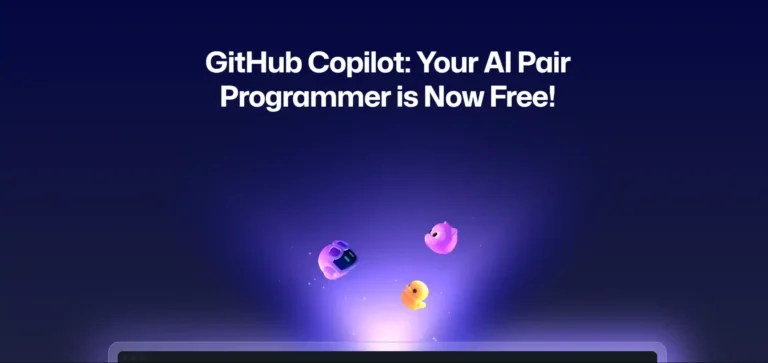







[…] If you want to explore other tools and features of GitHub, check out my detailed Exploring GitHub: Features Every Professional Developer Should Know. […]