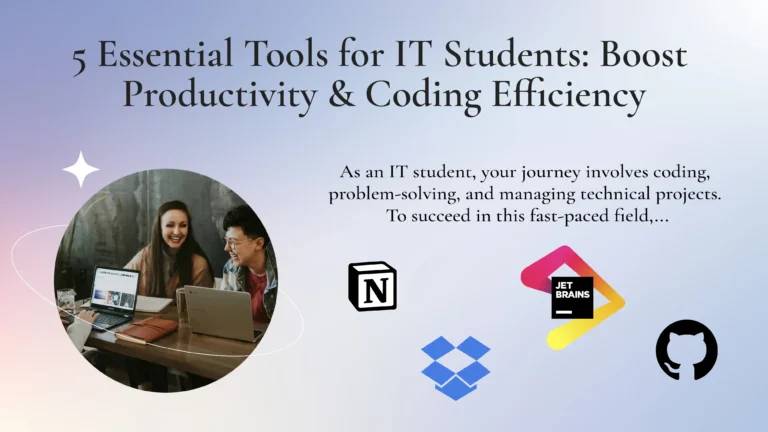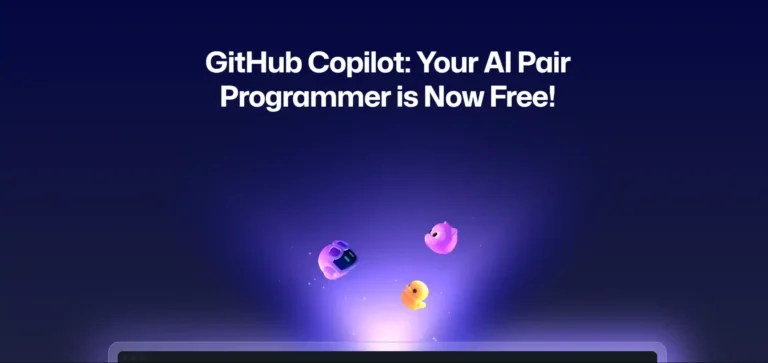Introduction: How Far Will You Go?
The design and front-end development has changed quite a lot and now include animation as an integral part of the system animations. It can range from simple hover effects to full-blown motion graphics, which can improve the overall feel and interactivity of the website.
With all its power, GSAP (GreenSock Animation Platform) is one of the most trusted JavaScript Animation libraries out there. The best news? GSAP will be free in 2025, and many previously paid premium plugins will be free.
In this GSAP for beginners tutorial, you will learn:
- What is GSAP
- Why it’s the best for web animations
- Which professional-level plugins are now for free
- How to create stunning scroll, text, and image animations
What is GSAP?
GSAP is a high-performance javascript library that simplifies the mobile and computer web app interface. It has brought together HTML, CSS, SVG, Canvas, and WebGL to enable the user to animate almost anything quickly and easily.
With GSAP, you will be able to:
- Animate HTML elements, CSS properties, SVG graphics, drawings on canvas and 3D objects in WebGL
- Create sophisticated animation libraries for complex microsites and user interfaces
- Deliver optimized animation experiences on all modern browsers
Will GSAP Be Free to Use in 2025?
Indeed! As of 2025, GSAP is fully free both for personal and commercial usage under the standard “no charge” license. It came into effect after Webflow bought GreenSock. Now, all core functionalities and even previously premium features have been made available at no cost.
What’s New in 2025?
Several former Club GreenSock paid plugins have recently been made available by GreenSock (under Webflow) as fully free, which allows users to access more advanced animation features without purchasing a membership.
Key Benefits of Using GSAP in 2025
- ✅ Animations up to 20x faster jQuery
- ✅ Compatible with React, Next.js, Vue and other frameworks
- ✅ Full cross-browser support and performance optimization
- ✅ SVG, text, and image animation, plus much more
- ✅ No dependencies needed with pure JavaScript library
These features are unrivalled, alongside the fact that if you’re designing websites with complex animation requirements, it makes GSAP an essential resource.
What is Free Now? (GSAP Plugins Accessible by 2025)
| Plugin | Functions | Best Use Case |
|---|---|---|
| Draggable | Allows dragging screen elements and objects | Sliders and carousels |
| Inertia | Applies realistic throw physics such as momentum and drag | Natural drag and drop actions |
| ScrollTrigger | Animation trigger on scroll | Scroll-based animations and parallax scrolling |
| ScrollSmoother | Ability to smooth scroll content with inertia | Fullscreen scrolling websites |
| Observer | Gesture/event detection | Scroll, touch, or key interaction |
| Flip | Animation on layout/states change | Cards/modals |
| SplitText | Text animated by words or characters | Headlines or text effects |
| ScrambleText | Text is scrambled and revealed | Dynamic text animations |
| Physics2D | Physics applied to 2D motion | Bouncing or gravity effects |
| PhysicsProps | Physics applied to any properties defined | Movement follows defined physics |
| CustomBounce | Bounce easing and defined customization | Clickable buttons |
| CustomWiggle | Wiggle-like easing | Mouse hover actions |
| DrawSVG | Animate strokes on SVGs | Logos and illustrations |
| MorphSVG | One SVG is morphed into another | Used for icons or graphics |
| MotionPath | Object movement along paths | Used on logos and journeys |
| MotionPathHelper | Path editing guide for visual reference | For use with specified motion paths |
| GSDevTools | Timelines debug and control | Animation check and test |
Where Does GSAP Find Market Applications?
GSAP is applied by:
- Apple — Product demos and interactive displays
- Nike — Websites for campaign releases
- Sony — Showcasing new products
- Creative portfolios landing pages or SaaS UIs
For those looking for JS animation libraries and interactive UIs or gyro-style websites, GSAP is the go-to.
Basic GSAP Animation Example: Move Your First Element
Let us animate our element in GSAP step by step.
javascriptCopyEditgsap.to(".box", { duration: 1, x: 200, rotation: 360, scale: 1.5 });
Animating .box will achieve:
- Translational Movement: 200 pixels on the x-axis
- Rotational Movement: 360 degrees
- Scale: 1.5 times its current size
Animating images, SVGs, text or even complete sections is very simple!
Final Thoughts: GSAP’s Undeniable Benefits
The Year is 2025, and by that point, imagine the benefits you receive just by using GSAP:
- Unlimited access to an extensive library of animations
- Means to create high-end and complex animations professionally
- In-depth community as well as tutorial and essay support
- Impeccable browser compatibility coupled with unparalleled performance across the board
Think of a world where you can implement powerful scroll animations, text where SVGs can be morphed or masked into one another seamlessly, and much more without making your web pages look dull.
Frequently Asked Questions
Can GSAP be used freely?
Absolutely! In the year 2025, GSAP will operate under the Standard license along with multiple premium plugins; therefore, yes, it is free.
Which actions can be accomplished with GSAP?
Developing scroll animations, implementing physics-based effects, and SVG animations are just a few of the many actions that can be performed swiftly with GSAP.
Is GSAP Suitable for Those New to Programming?
Without a doubt! Straightforward syntax, well-organized documentation, and easily accessible plugins like ScrollTrigger and Draggable make GSAP ideal for novices.